PhiGolf mobile and home smart golf game simulator 2020 is a fun golf game which one can be beneficial for improving your game and helping new golfers get into the game. The PhiGolf is a small 9-axis motion-sensing gadget that fits into the top of an included swing stick. The sensor can be transferred to other clubs as long as you can insert its spike into the top of the club. It weighs just 10g, and it is small enough for it not to be noticeable in use. The sensor will then transmit your swing data over to a compatible app on your phone via Bluetooth.

The original PhiGolf was designed to be used with the Phigolf App, which allowed you to play golf on realistic 3D golf courses around the world. However, this app never really took off with just 96 reviews on Google Play.
PhiGolf cleverly decided to team up with WGT Golf (World Golf Tour) to get it working on their app. This is the number 1 free golf game on both Android and iOS with over 170k reviews on Android along and a score of 4.2.

What is the PhiGolf mobile and home smart golf game simulator 2020 Specification?
- Phigolf Sensor: 9-Axis club sensor
- Compatibility: iOS 9.0+ / Android 6.0+
- Battery: 4 hours life, full charge in 2 hours
- Bluetooth: BLE 4.1 – Works up to a distance of 10m from source
- Swing Stick: 62cm / 24.4 inches
- Works with 2 Apps: WGT Golf (1 course free, $1.99/month for full access) & Phigolf (completely free!)
PhiGolf mobile and home smart golf game simulator 2020
While the game is free to play, it has adopted the annoying microtransaction feature allowing you to upgrade your virtual golf clubs and golf balls to improve your game. With this app, you can experience more than 15 championship golf courses, including Pebble Beach, Bandon Dunes, Chambers Bay and St Andrews.
You can play single-player full 18-hole stroke play and quick 9-hole closest-to-the-hole golf games, as well as drive ranges and more. However, a more fun way to play is via head-to-head against friends or other players with live chat and competitive leaderboards in multiplayer games.
Playing in Topgolf mode lets you compete with up to six players and scoring points by hitting targets in the outfield. Playing a golf simulator on a 6-inch device is not ideal, but the WGT app is compatible with Airplay and Chromecast, allowing you to cast the game to any compatible TV.
The sensor itself is small and unnoticeable and screws into the top of the grip of your club. Weighing at 10 grams you will hardly notice it is there and doesn’t get in the way of your swing. The only other technical side is the app that needs to be downloaded, either on tablet or smartphone.
PhiGolf mobile and home smart golf game simulator can be played on a big screen TV or a smart TV by simply mirroring the app onto the TV.
Where will you play PhiGolf mobile and home smart golf game simulator?
Phigolf WGT Edition is compact and portable so you can play wherever you go! Use indoors and outdoors, create the ultimate golf game simulator set-up in your living room, office, hotel room, backyard, games room or bar! Ideal for use indoors and outdoors.
Play on the worlds best courses from your own home, simulating the best golf holidays. Become the envy of your friends when you’ve spent Friday night in the comfort of your man cave playing your own championship at Bethpage Black, golf holiday no longer necessary!
Get the beers in the cooler, turn-up your music, order a pizza or two and get set to recreate the Topgolf experience at home with a Phigolf WGT Edition! Finally play golf year-round in any season with a full entertainment package in a box, no tee time needed.
The great news is that golf simulators these days are designed with advanced technologies. They provide highly accurate analysis for all factors associated with ball and club as well. You can expect the right analysis for direction, speed, and swing as well.
These golf simulators allow users to enjoy incredible gaming experience while sitting within their comfort zone. As these latest software units work perfectly on almost every gadget, players can enjoy their most loved golf sessions on the go. No matter whether you are sitting at the office, are enjoying an adventure tour with friends or getting lazy at home on a rainy day. These golf simulators can entertain you in all conditions. However, players often find it difficult to choose the best indoor golf simulators for home. If you are also facing the same difficulty, we advise you to check the top-notch product collections on this page.
How to Set-Up this home golf simulator
Once the sensor is charged and fitted into the golf grip you switch it on at the same time as you open the app. This way the sensor and your device will ‘pair’ together and you’re good to go!
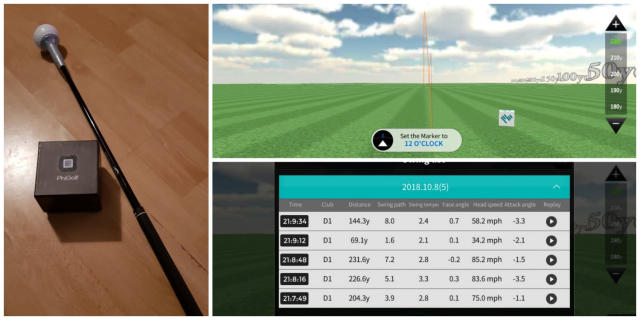
Know usage and be smarter
Once you have had a few swings to get used to the feeling of swinging a golf club indoors (seems strange at first and worried I’d hit something with a full swing but fear not!) you can start to play around with some of the different features and games involved. The club changing option is also a good feature as everyone is hitting the clubs different distances.
Swing Analysis – PhiGolf analyzes and provides on the 3D view all types of data required for swing coaching – head speed, swing path, tempo, face angle, attack angle and estimated distance. This is a really useful function if you fully understand all the attributes that go into your golf swing. It may also be worth screenshotting these and sending them off to your pro!
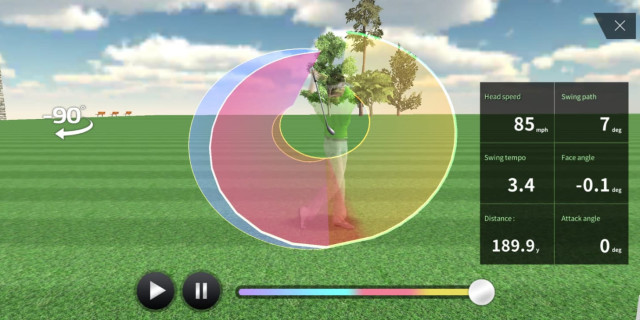
Putting Analysis – You can view the line of putting you have made. By using the unique putting line of PhiGolf, you can learn how to find the correct putting line and practice to increase consistency. I’m not 100% convinced by this function as far as distance control is concerned but it should help you getting the putter starting and finishing on a better path.
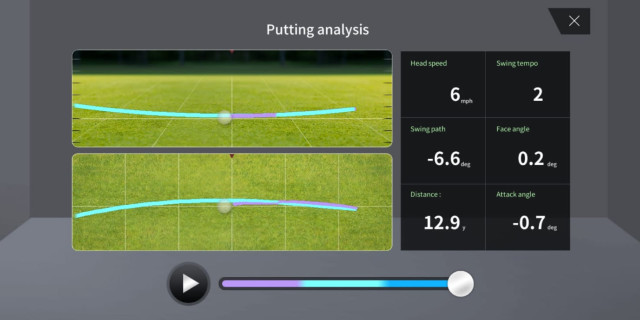
Stroke game – Play a game with your friends or family on a real 18-hole course. You can play a 3-hole round, and up to 4 players can enjoy a round of golf. It’s great to add a fun side with the games, but again with chipping and putting I’m not 100% on the accuracy and obviously you can’t replicate the real thing but nonetheless it is really good fun to be able to play some courses in the comfort of your front room.

Driving range mode – In the Driving Range mode, you can select a club and distance to practice swing or putting. This is probably the mode you might use when you first give the PhiGolf a try. Just hitting balls on the range with a little bit of shot tracer thrown in for good measure. You can also change clubs depending on what you want to hit.
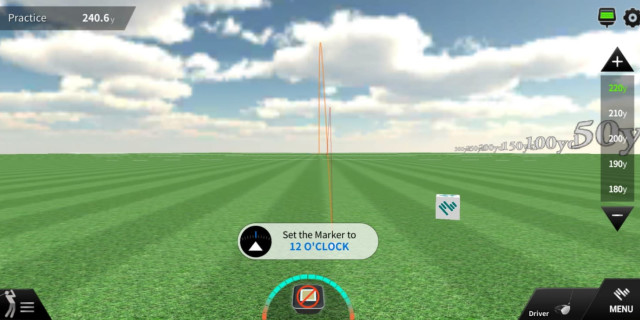
Nearest mode – In the Nearest mode, you win the game if your ball is nearest to the hole. In this game mode, there is no limitation on the number of players or attempts. This is the mode that I think I am most interested in as I plan to work on my wedges a lot during the winter months. 120 yards and in and having that consistent feel of hitting different numbers cant be a bad thing!

Online multi-game – You can play games with users in other countries. Play a game on the match list or create a match room with your friends to enjoy an online golf.
What are the other best home golf simulator (reviews) 2020
1.OptiShot2 Golf Simulator
The OptiShot 2 Golf Simulator allows users to enjoy all practice sessions with full comfort. It is not just a video game; rather it offers much more than that with lots of amazing features. This simulator comes with a swing pad made up of hard artificial grass with marked ball positions. With this arrangement, players can enjoy realistic gameplay hours through special software.
Full swing golf simulator reviews reveal that it provides reliable accuracy for club factors including path, alignment, speed, and head position as well. The software is capable enough to calculate distance, direction, flight and final position of the ball (best home golf simulator reviews).
There are fifteen pre-loaded courses with a 3D environment, and they are monitors through exact maps. It works perfectly on Window and Mac devices so players can ensure incredible gaming experience online.
Pros:
- Offers great course selection.
- Designed with in-depth customization.
- Excellent tracking system.
Cons:
- Peripherals and courses are quite expensive.
- UX seems a little bit outdated.
2. Rapsodo R-Motion and Golf Club Simulator
By using this advanced Rapsodo R-Motion and Golf Club Simulator, you can enjoy awesome gaming experience for the long run. This simulator can help you play your favorite game even in the winter season with full confidence.
It has an advanced interface with lots of amazing features that can ensure complete entertainment to the golf lovers. The Rapsodo R-Motion and Golf Club Simulator provide detailed analysis over ball speed, club speed, swing path, launch angle, and distance (best home golf simulator reviews).
The Rapsodo R-Motion simulator is designed to provide accurate details about trajectory as it considers all essential factors such as draws, fades, pulls, pushes, slices and hooks as well. This Indoor golf simulator for home works perfectly on PC and Windows OS as well.
Pros:
- This simulator comes with 15 top courses, clip and trackers as well.
- Provides accurate ball data and club data.
- Allow players to enjoy multiplayer mode game with friends.
Cons:
- Little expensive.
- It doesn’t support iOS devices.
3. The Net Return Pro Series Multi-Sport Golf Net
The Net Return Pro Series Multi-Sport Golf Net comes with high-quality features that ensuring an incredible gaming experience. The stainless-steel type push button assembly with rugged and sturdy design make it more suitable for the long run. Moreover, a durable polyester type bag allows easy storage and transportation.
Every piece of this unit is designed to ensure high performance; moreover, the durable and elegant frame make it more suitable for routine needs. The handy push-button arrangement with quick color-connect system technology ensures incredible performance. Moreover, even beginners also find it easier to assemble and disassemble (best home golf simulator reviews).
Users find the Net Return Pro Series golf simulator the best for home as a portable and compact choice for tiny apartment style living areas. Furthermore, the ball return feature ensures the automatic return of the ball after each and every shot. A lot of uses consider it to one of the most golf simulators available.
Pros:
- Compact and lightweight unit.
- Loaded with incredible ball return technology.
- Easy to assemble and use.
Cons:
- Quite expensive.
- Need some improvement over accuracy.
4. Zepp Golf 2 3D Swing Analyzer
If you are excited to improve your swing, it is good to start practicing with Zepp Golf 3D swing Analyzer. This is designed to ensure realistic home golf simulation. The bright yellow sensor on this device give it a more elegant look, and the high-end features make it the best choice for efficient data collection.
This premium unit ensures rock-solid performance on Mac and PC as well. You can download the Zepp app from the Google Play store and Apple App store as well. The great news is that Zepp Golf 2 ensures amazing performance on tablets, smartphones, and Apple watch as well.
It is possible to connect your analyzer to different devices using Bluetooth that establishes a low energy connection. With these Affordable golf simulators for home, you can ensure great battery life performance for all gaming hours (best home golf simulator reviews).
Pros:
- Excellent in-app interfaces.
- Possible to record your own swing.
- Efficient scoring system.
Cons:
- It has some trouble with accuracy.
- Need some improvement for the length and speed analysis.
The Ultimate Golf Simulator Buying Guide
Because a golf simulator can be a major investment, it is important for you to compare options to determine which one will work best for you. The wide variety of customizations available means that anyone can find the perfect match.
Size and Portability
Golf simulators tend to be very large. When considering the purchase of a golf simulator, a major factor will be how much space you have available in your home to dedicate to this feature. Although all simulators are different, the average dimensions are about 12 x 12 feet. It is recommended to have a ceiling that is at least nine feet high.
Because most people are limited with space, a lot of consumers will purchase a portable golf simulator. This type of option is usually easy to take apart and set back up, making it ideal for people who will only use the simulator during specific times of the year.
Portable simulators also tend to be more affordable. With some reaching prices of $20,000 or more, golf simulators can get quite pricy. Most options on the lower end of the price scale are still excellent options suitable for most people.
Screen vs. Net
You may not realize it, but a golf simulator has many parts, some of which are completely optional. By looking over all the features, you can determine which ones you are willing to live without. This can be helpful for those on a strict budget.
The required basics included golf simulator, launch monitor, mat, screen, projector, and a computer or iPad to run the software.
For some quick savings, the screen and projector can be swapped out for a net. When playing, you will hit your ball into the net, rather than the screen, and you can view the simulation on a TV or monitor. You will still be able to see all the different variables it records, including speed, path, angle and more.
Swapping the screen for a net is fine for some people, but some may argue that without the screen, it won’t feel like much of a simulator. For those who are focused on improving their game, all that matters is if the simulator accurately records your movements and reports them back to you in a simple-to-use interface.
It may surprise you to learn that more than half of all golf simulator owners have a net instead of a screen. Additional accessories include club racks, alignment sticks, ball trays and seating. If you are keeping an eye on cost, these accessories can always be purchased at a later point.
Available Golf Courses
Although this is an unnecessary feature, most golf simulators have the option of simulating different famous courses throughout the world. It can be a fun feature, but don’t let it be the deciding factor.
Approximate Times
If you purchase a portable golf simulator, it takes around 15 minutes to set up for net options, and about a half hour for simulators with a projector.To play 18 holes, you can expect it to take about an hour.
Foresight
If you’re ready to invest in a golf simulator, consider Foresight. It has professional equipment for people who take the game very seriously. For this brand, consider a budget of around $10,000 or more.
Features on Foresight products typically include a quick and easy set-up, verifiable accuracy and all-in-one simplicity, as well as the flexibility to be used inside or out. The state-of-the-art image processing captures thousands of images of your golf ball to deliver precise readings of your shot.
Perfecting Your Game
Golf simulators can be a great way for you to practice. Discovering what swing works best for you can take a little bit of trial and error. The software that comes with golf simulators can report back data to help you perfect your shot faster.
Once you have perfected swinging, you will be able to learn how to shape your shots and select the proper golf club for each scenario. Getting to the green has never been easier.





